What is a Wireframe and Why Do You Need One?
If you are planning a website launch and have started researching UX design, you’ve likely heard the word “wireframes” tossed around. Wireframing is a vital part of the website design process—but what is a wireframe, and why do you need one?
This guide will take you through everything you need to know about wireframes. We’ll look at the concept of wireframes and their importance in website design; different types of wireframes; and how to create one.
What is a Wireframe?
A wireframe is a blueprint for your website or app. It is a visual guide that helps you map out the content and structure of your site or app before diving into the visual design. As a wireframe usually represents the initial product idea, graphics, color, and styling are kept to a minimum. It provides a low-fidelity perspective of what your site will look like without focusing on aesthetics. It’s a great way to get an overview of the information you want to display and the path users will take through your site or app.
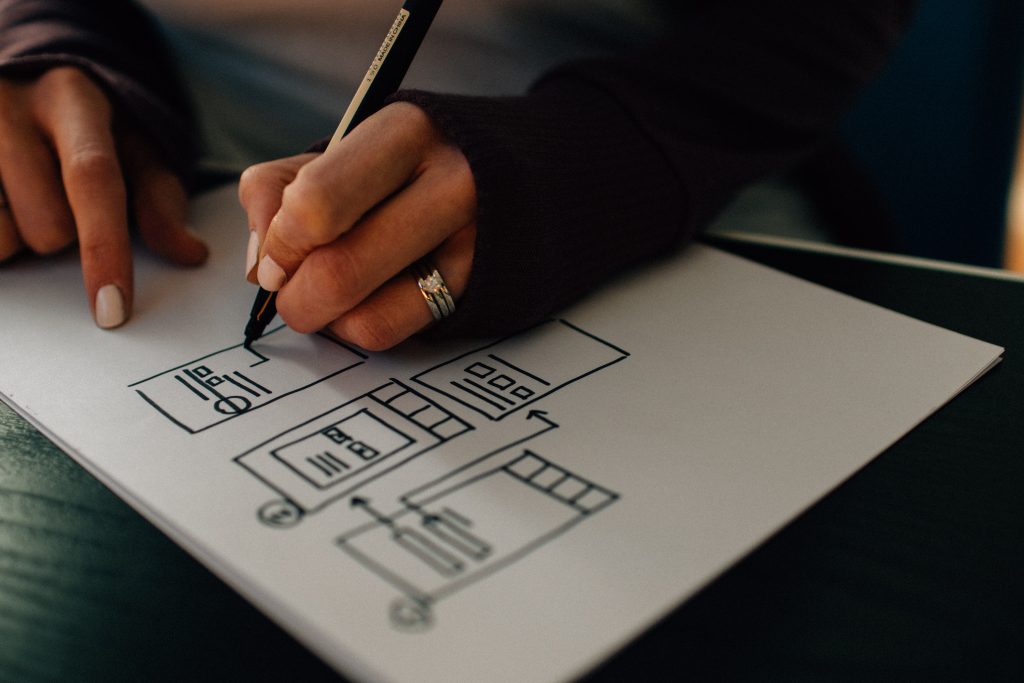
Why You Need a Wireframe
Designing a website or mobile app is about creating an interface that is both easy to use and effectively accomplishes a goal. The wireframe is an essential part of this process, as it helps to determine the structure of the website or mobile app before any code is written or the visual design is finalized. This can save tons of time and effort in the long run, as it helps avoid unnecessary rework. Wireframes also allow for greater flexibility in terms of design exploration, as they can be easily changed if necessary.
Wireframes are helpful when working with developers too, as they can be used to easily reference what elements go onto each page or screen so developers can build it correctly. The benefits of creating wireframes don’t end there, however. In addition to streamlining the design process, wireframes can also help you during research by identifying pain points in your website or app so that you can fix them before starting development. So if you’re looking to create a user-friendly and effective website, make sure to wireframe your design first.
Types of Wireframe
- Low-fidelity wireframes
A low-fidelity wireframe is a simple, often hand-sketched, visual representation of a website and usually serves as the design’s beginning point. Low-fidelity wireframes can be used to start a conversation, decide on navigation flow, and map user journeys. In other words, low-fidelity wireframes are excellent if you need to sketch something out in a meeting with stakeholders or clients. They are also great for quickly trying out different product directions and deciding which one to go with.
- Mid-fidelity wireframes
Mid-fidelity wireframes feature more accurate representations of the layout than low-fidelity wireframes while avoiding distractions such as images or typography. Mid-fidelity wireframes are usually made with a digital tool. They use greyscale to show visual hierarchy and black-and-white styles with different text weights to separate headers and body content.
- High-fidelity wireframes
High-fidelity wireframes include finalized layouts. A low-fidelity wireframe might contain pseudo-text and boxes filled with ‘Xs’ to represent images as placeholders. In contrast, a high-fidelity wireframe might include finalized, approved images and relevant text. Wireframes with high fidelity can also be used to test and document complex ideas like menu systems or interactive maps. This makes the later stages of the design process for the product easier.

How to Create a Wireframe
There are tons of design tools on the market that make creating a wireframe simple. Before you start, however, keep the following in mind:
- Keep it simple. The wireframes should be as uncluttered as possible so that you can focus on the content.
- Include navigation paths. By including navigation paths in your wireframe, you can make sure that each page links to another.
- Use appropriate symbols. While you should include text within your wireframe, you should also use symbols to represent additional elements such as images, videos, and more.
Conclusion
If you’re thinking about creating a website or app, wireframes are an essential part of the process. They help you visualize how users will interact with your site and make it easier for developers to understand your vision. You can learn more about the wireframing process and practice making your own wireframes in our UX design courses.